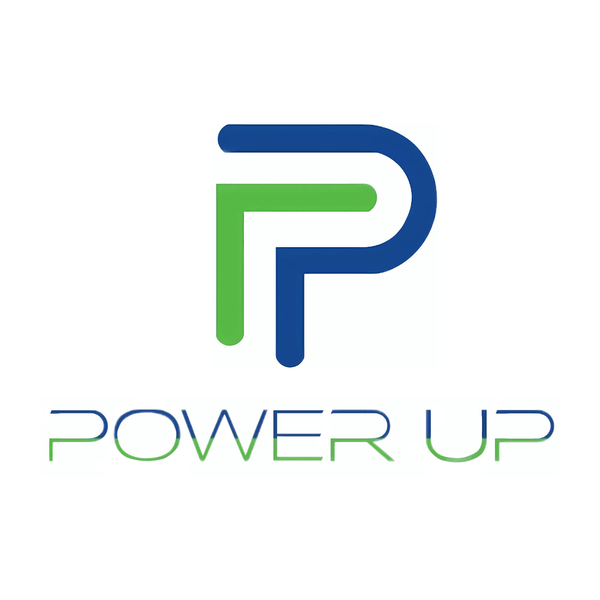FAQs
Online Course FAQs
How to Use the Course
- Register / pay for course
- Via Website Home page, select the course you'd like
- Register & Pay for Online Course
- Go to Welcome email & click, "Let's get started"
- Create log in: username & password
- Return to course: https://powerupwithlisa.thinkific.com/users/sign_in
Course Workbook FAQs
Download Workbook
- From within the course, find the lessons containing the workbooks:
- Workbook for Introduction Week - lesson in Intro Week
- Workbook for 4 Week Course - lesson in Week 1
- Open lesson > click "download"
- Download to your computer > save in location for easy access for you
Use Workbook
- Open your workbook
- Follow along, or use as a support for information
- Track your progress
- Tick the checkboxes for your daily and weekly practices
- You may take notes in your weekly reflection area
- Your ticks and notes will remain in tact, so long as you continue to refer to your saved workbooks
For those of us who are visual & reading/writing learners, we love our printed workbooks! But, for those who prefer to keep documents electronically, this section is for you
Note: The workbook comes in two parts: Introductory & 4 Week